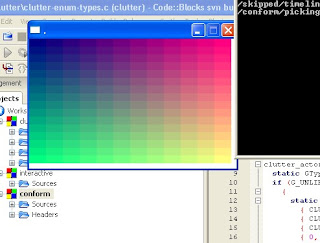
Using GIT to retrieve repository:
GIT binaries here: http://code.google.com/p/msysgit/
- Start "Git GUI"
- 'Clone Depot'
- Source Depot is git://git.clutter-project.org/clutter
- Target is yours: c:\Prog\clutter
- Press 'Clone' and wait a while
Thanks to them, they improved Win32 support :) No more dirty GL hacks to make it work.
Get the latest CB files (see previous post about building Clutter on Win32): unzip this into your clutter\build\cb\: http://alimbourg.googlepages.com/cb-latest.zip
Run prebuild.bat and that's it. Open Code::Blocks and the workspace: everything should rock'n'roll...
I'm doing some application tests to confirm my first impression: Clutter *is* pretty smart (even if i miss the 3rd dimension of OpenGL :|)
Cheers,
No comments:
Post a Comment